Setting Up Your Account.
You need to open an account whether you just want to
buy or to sell.
So first go to www.zazzle.com and click on SELL so you can register a new account.
Ok, so you need to click the CREATE A STORE button.
Next click on the REGISTER button.
Fill in your email and other details.
The next screen you will be taken to tells you to verify
your email address:
So go to your email account and check for the
email from Zazzle.
Read it then click on the link it provides so it
verifies your email address.
Next you will be brought back to Zazzle here:
CONGRATULATIONS you are now registered on Zazzle.
To create your store you need to click CONTINUE
After you click CONTINUE you will see this page
below about opening your store.
Read it and the click CONTINUE again.
You will then need to choose a store name.
It is at this point that you might like to have a break for a while and think about the name.
The reason for this is the name CAN NOTbe change.
Once you have chosen it and entered it onto Zazzle that’s it. Be very, very careful what name you come up with.
When you are absolutely sure that the name is one you are happy with then enter it into the box on the screen and fill out the captcha box.
Now that you have registered your store name you can start adding in the details and information on your account.
Click on SETTINGS on the LEFT hand side and then SETTINGS on the ACCOUNT MANAGEMENT page.
Enter in all your basic information as instructed.
After saving the information click on CONTENT
on the LEFT hand side.
You can now upload a banner for your store and add other content to be displayed on the HOME page.
See my store to see how a banner can look or have a look at other sellers store for inspiration:
Next set up your ABOUT page.
This is the store’s description in full plus a bit more information about yourself such as what has
inspired your artwork and your store,
where you come from and you can enter a website
address if you have one.
Don’t forget to fill in the social network details for Facebook and other sites if you have them.
If you don't have any yet then you can go back and
set them up later.
You now have your first store open and ready
to fill with your wonderful
artwork on lots of great products.
Good luck and enjoy!











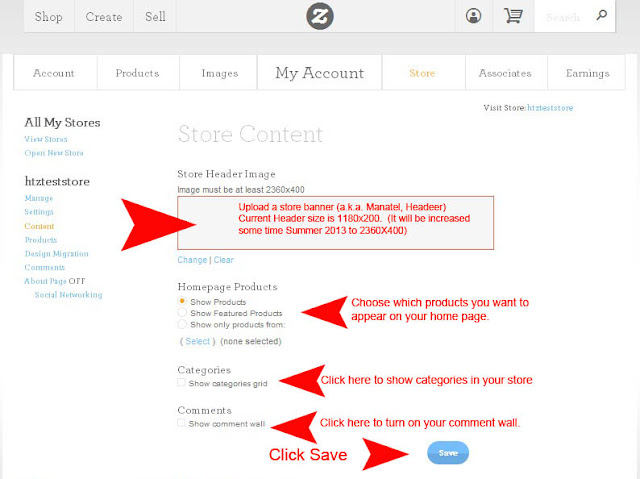



No comments:
Post a Comment